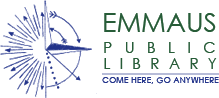One of the easiest and most efficient ways to request items is through your library account online.
Here’s how:
- Start by going to the homepage (www.emmauspl.org) and logging in to your online account with your library card number and PIN (your 4-digit password). A valid, current library card is required to reserve items. If your card is expired, or if you need a PIN or have forgotten your PIN, please call the library at 610-965-9284 or email us. If you don’t have a library card, you can start the application process online. Once your application is received, a staff member will contact you to complete the process and issue you a card.
- After you log in, search for the item you want to reserve. If you have an exact title, place it in quotes and select ‘Title’ in the ‘Type’ pull-down menu. This will narrow down your results. You can also select a ‘Format’ if you like — such as ‘Large Type Book,’ ‘DVD,’ etc. In the ‘Library’ field, you can select ‘Emmaus Public Library’ or ‘Lehigh Carbon Library Cooperative.’ Please note that items coming from other LCLC libraries will require extra time for us to receive and quarantine them before they become available for pick-up.
- On the search results page, you’ll be able to see if the item is available. If it is not available, you’ll be able to see how many holds are currently on the item. To reserve it, click on ‘Place Hold’ along the right side. If an item is currently checked out, you’ll be placed in a queue for when it becomes available.
- On the next screen, select how you wish to be notified when it’s ready for pickup — email, phone or text message. You may choose more than one method for backup. If choosing text, please choose your mobile carrier and enter the full 10 digits of your phone number without spaces or dashes — then click ‘Submit.’
- You will get confirmation on the next screen if your hold is placed successfully. If your hold request is not successful, or if you have trouble reserving an item online, give us a call at 610-965-9284. Please have your card number handy and the title of the item you’re requesting.
- After you place items on hold and you are notified they are ready for pick up, you’ll have four business days to pick them up during business hours (Monday – Thursday, 10 a.m. to 8 p.m.; Friday & Saturday, 10 a.m. to 5 p.m.). If you’d like to pick up your items curbside, please email or call us (610-965-9284) to schedule a pickup time. Please allow at least two hours from the time of your request.
- When you arrive, you may pick up your items from the table just outside the front door, or call the library at 610-965-9284 and we’ll bring them out to the table for you.
If you have questions or need help requesting items, give us a call at 610-965-9284 or email us at [email protected].